
How to get external links to my website
An outbound link is also known as an external link, visitors visit the pages on your website to other website pages on the internet. Outbound links, which send users to other website pages on your website. Outbound links send users to entirely different websites. If another website links to you, it is known as an outbound link. Outbound links are links that point to other websites from your website. When you link other related domains, it not only helps the search engine to understand your niche, it will also increase the quality and trust of your website which plays a vital role in your blog’s search engine optimization.
- Outbound links give search engines a good idea about your blog because of related links.
- Offer the best way to be in build/touch relations with bloggers having the same niche.
Benefits of outbound links from the SEO
You can search for a particular related website in the Google search engine for outbound links for your website. You should always choose the high-quality links to give an external link for your website. A lot of users avoid giving links to their content pages, they are thinking it would move their visitors, it is not the correct approach. When you start giving related sites in your niche, you basically tell the search engines about your content pages and it will start to connect from your site to other sites.
Avoid link farms
Avoid two types of backlinks. If you are linking to any domain website make sure it is not a part of a private blog network. You have to follow recent Google penguin updates, Google has been bringing all such private blog networks.
Avoid having too many outbound links
You have to avoid having too many outbound links. Have some external link is fine for your website, but having too many outbound links can be annoying from the perspective of your visitors. Try to concentrate more on internal links, which also only to some sites that are related to your website page. You have to notice that the content is useful to the visitors so that you can able to stay them for a long time on our website.
How to give outbound links
Here are the steps to give an external link for your website.
Step 1: You have to go WordPress and give Add new for creating a blog post.
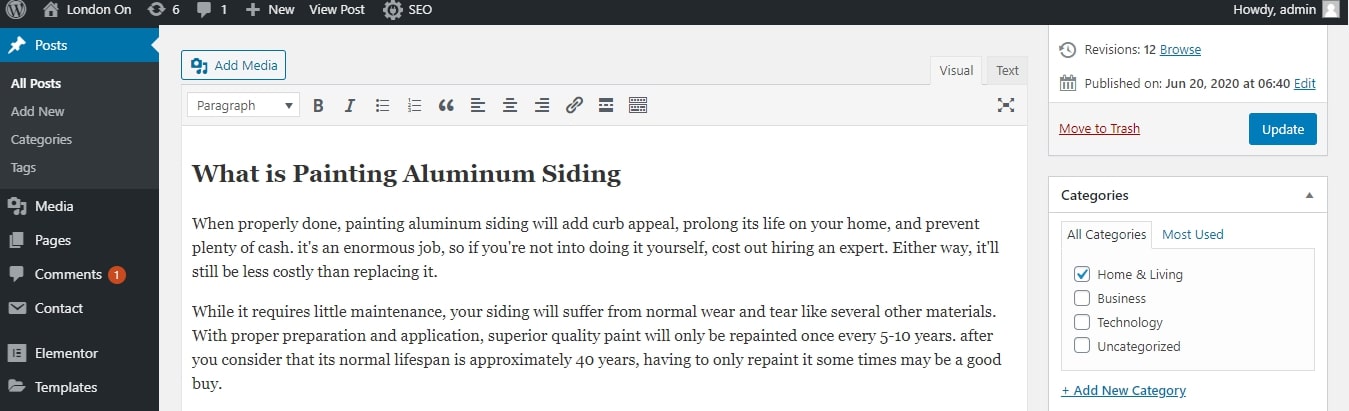
Step 2: Once you finished the blog then select the important keyword from your blog.
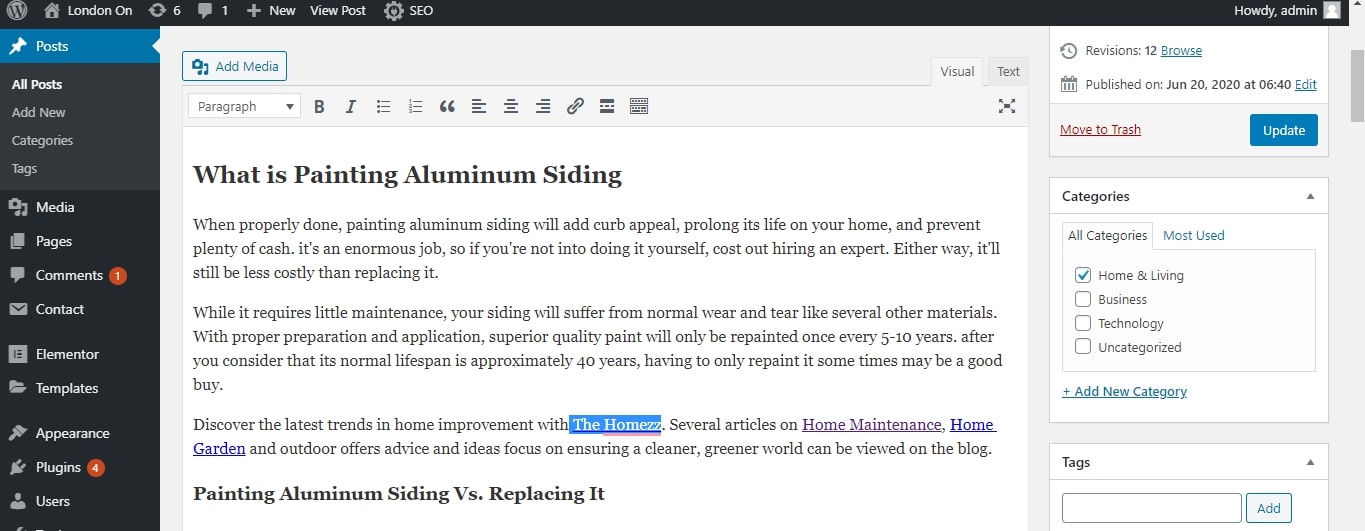
Step 3: Search that particular word in Google search engine, and copy the link form “Homezz” website. Then select the link option from the top and paste the link in that particular word.
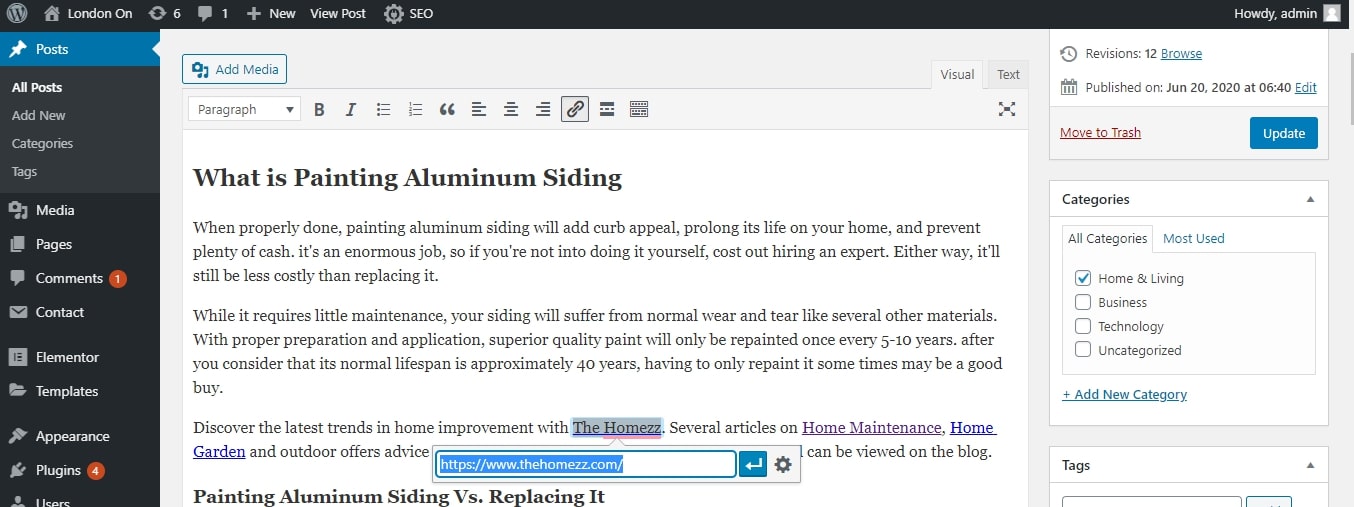
Step 4: You should select the option “Open link in a new tab” and publish it. So that you can open that website in the new tab.
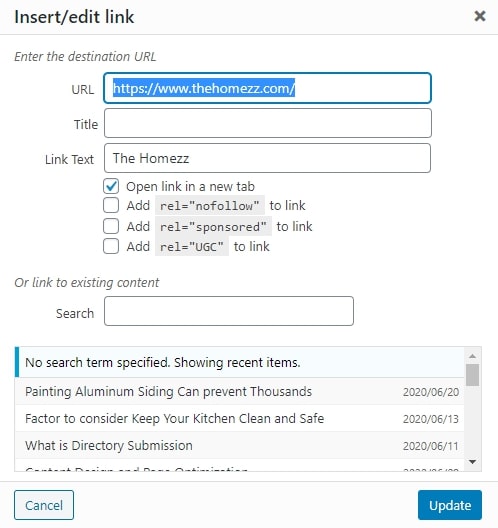
Step 5: Finally you have added the outbound link on your website. When you click on that particular URL, that will brings you to another website.
